Terminal – Update Ubuntu or Debian via Command line.
Update Ubuntu or any Debian based linux by running:
sudo apt update && sudo apt upgrade -y
Watch the video above to see how to update your debian based linux system.
VULTR Tutorial – How to Set up and deploy CentOS 7 for Putty Users on Windows >>
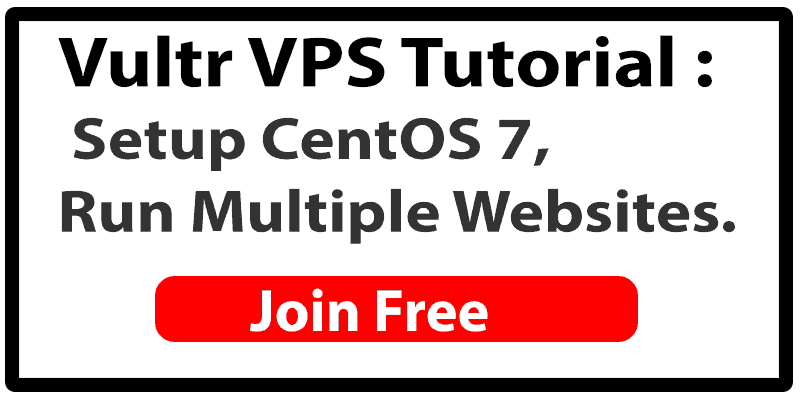
Video Transcript for the above video:
In this video let’s see how you can
update Ubuntu via the command line so I’m just going to open up terminal
And you’ll just type this command and that will update your Ubuntu. So you can just do this to update. This will first of all check for the update and then this will run all the upgrades that need to happen.
So this is just to combine two commands . You can even run this first and run this after this one but if you want to run them in one line you just connect them using this ampersand . two ampersands .
If you want the updates not to ask you to
confirm the updates when there are any updates, you can just add -y . so after
upgrade you can do -y .
And here as well you can do -y . And
it’s going to check if there are any updates. okay . so that’s it , you can see my
system is updated so if you want to run your updates in one line just do that.
just take that sudo apt update && sudo apt upgrade -y .
That’s it for this video