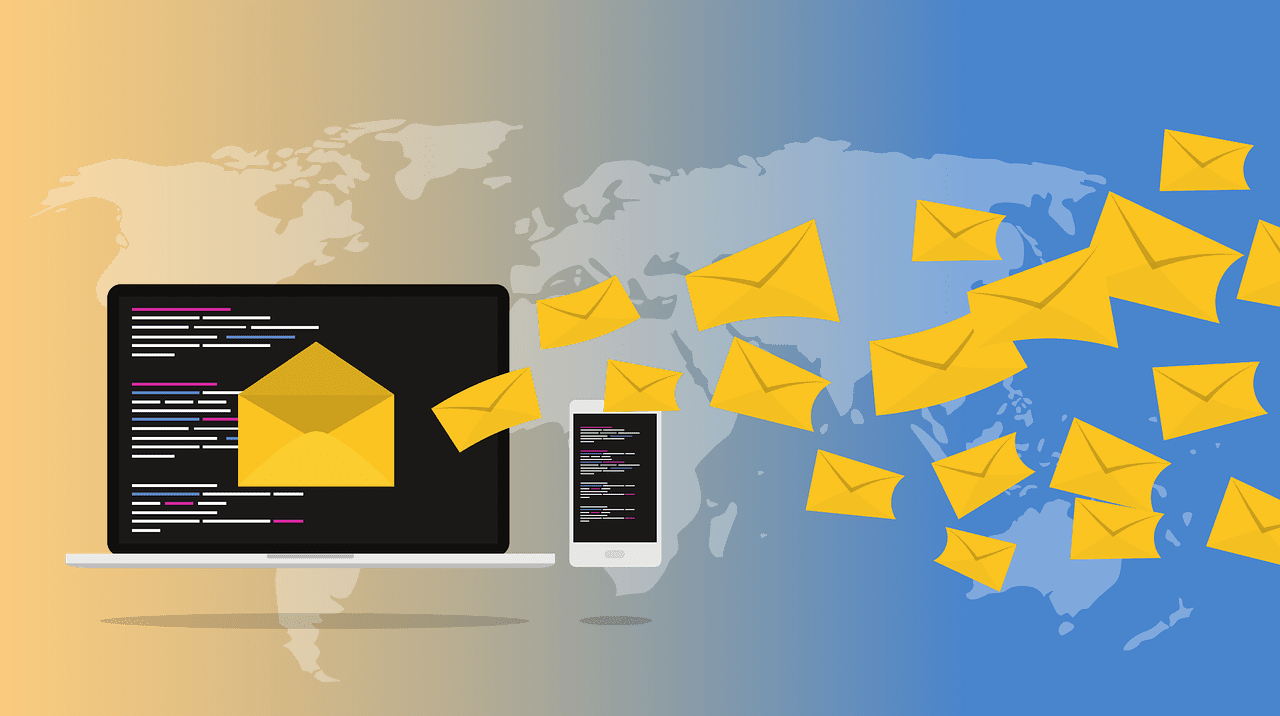If your SMTP relay is sending email successfully, but your server cannot receive emails, there are a few DNS records that you may need to address.
Here are some email specific DNS records to consider:
1. MX Records: MX records (Mail Exchange records) are usually responsible for routing incoming mail to the correct mail server. Make sure that your domain’s MX records are pointing to the correct mail server configured to receive your emails. MX is one of the most probable reasons why your mail is not working.
2. Mail server A Records: A records maps a domain name to an IP address. Check that the A record for your email server is correctly added. The A record for your email server should be pointing to the correct IP address, while also mapping to the correct mail server domain. This is also a common culprit that affects email deliverability.
The following will not directly affect email sending and receiving. However, they are important in authenticating your email server. This translates to better inbox deliverability. In short, they’ll help you avoid the spam folder.
3. Reverse DNS Records: RDNS records are used to verify the identity of email servers sending or receiving emails. This record won’t prevent your emails from sending or receiving , but it is important to add it so that your email does not end up in the spam folder of your recipients. You need to ascertain that the mail server’s reverse DNS record is set up to match your server hostname .
4. SPF Records: SPF (Sender Policy Framework) records are used to prevent email spoofing. An SPF record is a TXT record which specifies the IP addresses or hostnames that are authorized to send emails on behalf of a domain. Add your domain’s SPF record correctly. Ensure it includes the IP addresses / hostnames of your SMTP relay and mail server.
5. DKIM Records: DKIM (DomainKeys Identified Mail) is used to digitally sign outgoing emails, hence ensuring their authenticity to the recipient email server. Your domain’s DKIM record needs to be added as a TXT record. In this case, the SMTP provider should provide you with the correct records to add in your DNS records. This will ensure that the SMTP relay is signing outgoing emails with your domain’s DKIM key.
After reviewing and ensuring these DNS records are working correctly, you should be able to resolve the issue of not receive mails from your SMTP relay setup.